Reporting employment updates and reporting OPT participation during the OPT STEM Extension must be done through ISSAlink.nd.edu.
Student Reporting Responsibilities During the OPT STEM Extension
F-1 students utilizing the 24 month STEM OPT extension are required to submit to ISSA:
- an employment and address validation report every six months
- a completed 12 month self evaluation (Form I-983, page 5)
- a completed 24 month self evaluation (Form I-983, page 5)
- any material changes to the Form I-983, including:
- Any change of the employer’s EIN.
- Any reduction in student compensation that is not tied to a reduction in hours worked.
- Any significant decrease in hours per week that a student engages in a STEM training opportunity.
- Changes to the employer’s commitments or student’s learning objectives as documented on the Form I-983.
- changes to U.S. residential address
ISSA will retain these documents in the records and will provide a copy to the US government upon receipt of an appropriate request. Review STEM OPT Reporting Requirements here.
PLEASE NOTE: Regardless of whether there are any changes to the employment, students will use the "STEM OPT Extension Reporting" form every six months from the start date on the STEM OPT EAD card to report the following:
- 6-Month: Report OPT Participation
- 12-Month: Report OPT Participation and Annual I-983 Self-Evaluation (page 5)
- 18-Month: Report OPT Participation
- 24-Month: Report OPT Participation and Final I-983 Self-Evaluation (page 5)
Reporting windows are open 30 days prior to the due date and 31 days after the due date. If a student submits the report outside this reporting window, ISSA cannot record your response in SEVIS.
- Again, students should use the STEM OPT Extension Reporting form in ISSAlink.nd.edu to report all changes in employer or material changes (noted above) to employment on the I-983 Training Plan. Changes must be reported within 10 days of the change. Remember that all employment while on STEM Extension must be with an E-Verify company.
We recommend that both the student and their employer review the Study in the States STEM OPT Reporting Requirements to ensure a successful OPT STEM Extension training experience.
Failure to report the above information within the noted timelines may result in the termination of your F-1 status and OPT.
Other responsibilities for students to manage while on the OPT STEM Extension include:
- Manage unemployment allowance - students cannot accrue more than 150 days total of unemployment during the combined 36 months of OPT.
- Report changes to immigration status - submit "Report End of F Status" form in ISSAlink.nd.edu.
- Report permanent departure from U.S. - submit "Report End of F Status" form in ISSAlink.nd.edu.
- Request transfer of SEVIS record to new institution - submit "F-1 Transfer Out Request" form in ISSAlink. The transfer of your SEVIS record to the new school or the beginning of a new full-time program at the University of Notre Dame will end your STEM OPT authorization.
Accessing ISSAlink after graduation
Once a student has graduated from Notre Dame and your netID is deactivated, they will need to access the ISSAlink reporting and request forms by typing ISSAlink.nd.edu in the browser and accessing the site through the Log in for Notre Dame Graduates. We recommend Google Chrome. The student may need to clear their cache, too, in order to reduce issues.
The log in section is on the bottom of the page and looks like this:
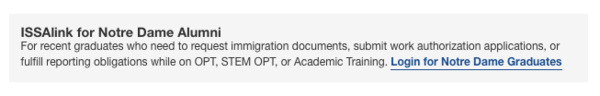
This log in does not require the Okta sign in, but the student will need their ND ID number, their birth date, and the ISSAlink pin; the pin was provided in the OPT Application confirmation email or they can request it again on the site as seen here:
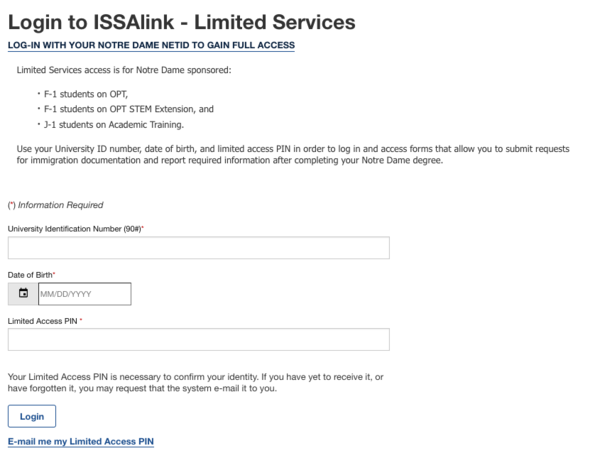
Once logged in, the STEM OPT Reporting Form can be found under F-1 Practical Training. If the OKTA login info is required, please clear the cache and enter ISSAlink.nd.edu again. If the student is not successful after following these instructions, they shoul email ISSA at issa@nd.edu.