ISSAlink is the student and scholar immigration information portal for Notre Dame sponsored visa holders, including:
- F-1 and J-1 international students
- J-1 scholars
- H-1B employees
- O-1 employees
- E-3 employees
- permanent residency
Departments, institutes, and centers also utilize ISSAlink to submit document and petition requests for Scholars and Employees.
F-1 and J-1 Students, go to ISSAlink.nd.edu to:
| REQUEST | REPORT |
| a new or updated I-20 | an updated passport |
| a Social Security letter | study or research abroad |
| CPT authorization (F-1) | health insurance coverage (J-1) |
| Academic Training authorization (J-1) | student or dependent departure (J-1) |
| transfer out SEVIS record | new or updated OPT employment |
| F-2 or J-2 dependent I-20 | STEM validation and training updates |
| OPT or STEM OPT Authorization (F-1) | change of status |
J-1 Scholars, go to ISSAlink.nd.edu to:
| REQUEST | REPORT |
| a new or updated DS-2019 | an updated passport |
| Out of Country authorization | updated health insurance coverage |
| Occasional Lecture or Consultation authorization | scholar or dependent departure |
| J-2 dependent document |
Departments and Academic Units, go to ISSAlink.nd.edu to:
| INITIATE | REPORT |
| J-1 Scholar documents | Scholar Program Changes |
| H-1B/E-3 Initial Petitions | Early departure of H-1B |
| H-1B/E-3 Extension Petitions | |
| Permanent Residency Petitions |
Departments and Academic Units, please reach out to us at issa@nd.edu to set up ISSAlink access.
Accessing ISSAlink after Graduation
If you do not yet have your netID or you have graduated from Notre Dame, you will need to access the ISSAlink reporting and request forms by typing ISSAlink.nd.edu in the browser and accessing the site through the Login here link under "ISSAlink for ND Alum and Incoming Students, Scholars, and Employees."
The log in section is on the bottom of the page and looks like this:
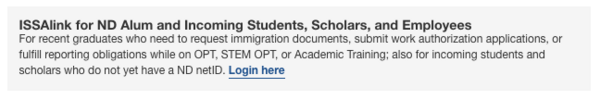
This log in does not require the Okta sign in, but you will need your ND ID number, your birth date, and the ISSAlink pin; the pin was provided in the OPT Application confirmation email or you can request it again on the site as seen here:
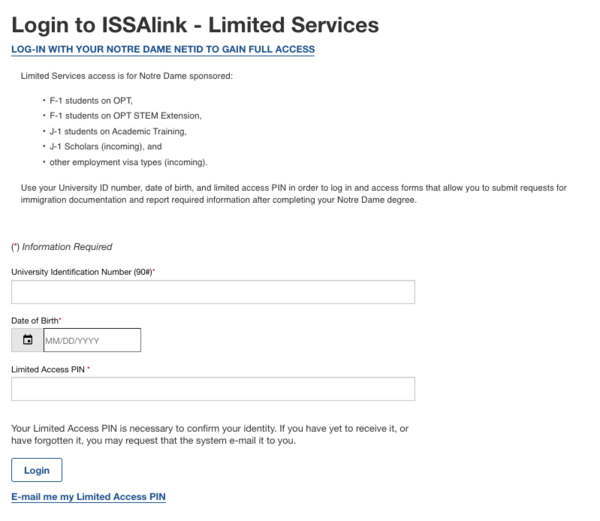
If you are still not successful after following these instructions, please email us at issa@nd.edu.